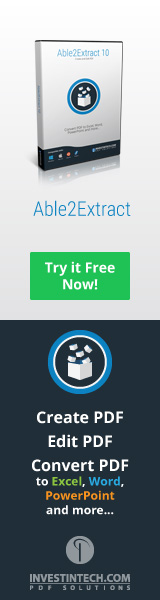I received a question along with the following table:

The question is as follows:
“IF the Transaction is a ‘delete’, AND the Rate Category is selected, THEN match the delete rate from the corresponding Rate Category List into the Rate cell, IF the Transaction is an ‘add’, AND the Rate Category is selected, THEN match the add rate from the corresponding Rate Category List into the Rate cell.”
Again, it’s about trying to go step by step. the first case here is:
IF the Transaction is a ‘delete’, AND the Rate Category is selected, THEN match the delete rate from the corresponding Rate Category List into the Rate cell
So here, I’d need an “if and” condition that will check the value of the first column, look if cell 2 is empty and if both conditions are met, do a vlookup to find the correct rate. Simple? Here is what I came up with:
=IF(AND(A13=”Deletion”,B13<>“”),VLOOKUP(B13,RSUI_Deletes,2,FALSE),””)
The second part is:
IF the Transaction is an ‘add’, AND the Rate Category is selected, THEN match the add rate from the corresponding Rate Category List into the Rate cell.
Here I will use a similar function of course:
=IF(AND(A14=”Addition”,B14<>“”),VLOOKUP(B14,RSUI_Adds,2,FALSE),””)
I can then combine them together as follows:
=IF(AND(A13=”Deletion”,B13<>“”),VLOOKUP(B13,RSUI_Deletes,2,FALSE),IF(AND(A13=”Addition”,B13<>“”),VLOOKUP(B13,RSUI_Adds,2,FALSE),””))
One last change I will make is to add an “Unknown” if the first column is filled but not the second by changing the formula to:
=IF(AND(A13=”Deletion”,B13<>“”),VLOOKUP(B13,RSUI_Deletes,2,FALSE),IF(AND(A13=”Addition”,B13<>“”),VLOOKUP(B13,RSUI_Adds,2,FALSE),”Unknown”))
The end result is:

As you can see what looked very complex ended up being rather simple:)